FXChoice is the trading name of FX Choice Limited, which is authorized and regulated by the International Finances Services Commission (IFSC) in Belize under license number: IFSC/60/191/TS/19.
It is a No Dealing Desk (NDD), Straight Through Processing (STP) broker that passes the orders of its clients directly through to their liquidity provider. The broker uses an electronic communication network (ECN) to pass the clients’ orders to the liquidity providers.
FXChoice was founded in 2010 and started operating in 2011.
Their headquarters are located at Corner Huston & Eyre Street, Blake Building, Suite 302, Belize City, Belize.
Is FXChoice legit?


In our FXChoice review, we determined that it is a legit forex CFDs broker. It is registered with the IFSC regulatory body in Belize and it has been in good standing with the regulatory authority since its founding.
The broker offers Forex CFD trading on FXChoice MT4, FXChoice MT5, FXChoice mobile trading, and FXChoice web trading platforms. The mobile trading platform is compatible with both Android and iOS devices.
Is FXChoice regulated?
Yes. FXChoice is regulated by the International Finances Services Commission (IFSC) in Belize.
Does FXChoice accept US clients?
FXChoice accepts traders from the US. However, the traders must adhere to the strict guidelines given by the National Futures Association (NFA) like using leverages below 50:1, avoiding hedging and not using credit cards to fund their accounts
Registration and authorization
To trade with the FXChoice forex broker, you will have to register with them first. Once you register, you are assigned a backoffice account that you can use for withdrawing, depositing, and enrolling in their ‘Refer-and-Earn Plan’.


Login and sign in
The sign-in process is quite easy. Below are the steps that you can follow to register for an account with FXChoice forex broker:
- Visit FXChoice official website.
- Click on the register button on their home page. You shall be redirected to a form where you shall be required to fill in your personal information and go through a phone verification process to complete the registration. Once you complete the registration, you are assigned a backoffice account from where you can open a demo or live account of your choice.
- Click on the ‘Open Demo Account’ button to open a demo account.
- Click ‘Open Live Account’ to open a live trading account.
- To go to your profile, just click on the ‘Take me to my profile’ button.
- You will need to verify your profile account to be allowed to fund your live trading account. To verify your profile, click on the arrow beside ‘profile’ and click on ‘verify’ on the drop-down menu.
- Once you verify your account, you can then go ahead and fund your live trading account using a method of your choice from the list provided.
- If you wish to trade on your desktop, you will have to download the FXChoice MT4 or FXChoice MT5 platforms.
Verification
You will be required to verify your profile before being allowed to make any deposit. Otherwise, you shall only be allowed to trade on your demo account.
To verify your profile, the broker requires that you upload a Proof of Identity document.


Proof of identity document is a document that the broker can use to verify your identity; whether you are the person whose personal information reflects on the profile. The broker accepts the following documents as proof of Identity:
- Copy of a valid passport (You should include the page that shows your signature)
- Copy of a valid national identity card (the document should show the front and back sides)
- Copy of a valid driving license (the document should show the front and back sides)
- Permanent residency or alien registration card (the document should show the front and back sides)
You can upload the documents in the form of a jpg, jpeg, png, gif, or pdf. Besides, the document should be colored and its size should be below 15MB. You should also ensure that the four edges of the document are visible and that the document shows your full name, your photo, date of birth, your complete home address as registered in your FXChoice user profile and the document number.
Delete account
In our FXChoice.com review, we found that for you to delete your FXChoice account, you will have to notify them via live chat. After you notify them, it takes about 24 hours for your account to deactivate/deleted.
Once an account is deleted/deactivated, you cannot access your backoffice account nor your trading account. However, if you feel the need to open an account again, you can contact them via live chat on their website and have them reactivate your account.
Types of account
FXChoice broker offers its clients three types of trading account to choose from besides the demo account. These accounts include the MT4 Classic Account, the MT4/5 Pro Account, and the Islamic Account.


If you need a corporate account you can open a corporate account version of any of the accounts.
MT4 Classic Account
This account does not have FXChoice commissions. It only has spreads that are tight starting from 0.5 pips.
The minimum lot size allowed is 0.01 pip and it does not have a limit to the maximum allowed lot size.
Swaps apply according to the market being traded.
Also, the trader can choose to use an expert advisor of his/her choice.
The maximum leverage for this account is 1:200 and the Margin call or Stop out ratio 25/15.
MT4/5 Pro Account
FXChoice commissions of $3.5 per $100 000 per trade apply in the FXChoice Pro account. It, however, does not have spreads.
The minimum lot size allowed is 0.01 pip and it does not have a limit to the maximum allowed lot size.
Swaps apply according to the market being traded.
Also, the trader can choose to use an expert advisor of his/her choice.
The maximum leverage for this account is 1:200 and the Margin call or Stop out level is 100/80.
Islamic Account


Traders from Muslim countries can register for Islamic accounts with FXChoice, which are swap-free accounts.
To apply for an Islamic account, you require to log into your backoffice account, select Islamic Account from your profile section, and apply for a swap-free account.
The conditions of the FXChoice Islamic account are identical to those of the FXChoice MT4 Classic account but without swaps.
Instead of swaps, the broker charges commissions. For the currency pairs that normally have positive swaps, FXChoice charges zero commission. However, for those currency pairs that have a negative swap, FXChoice charges a commission equivalent to 75% of the swap.
You can operate your Islamic account on either FXChoice MetaTrader 4 or FXChoice MetaTrader 5 platforms.
Demo account
FXChoice offers a demo account to its clients.
A demo account is a great tool for both forex beginners and experts. The beginners can practice trading through the demo account while the experts can test their trading strategies on the demo account.
To open a demo account, you will require to register with the FXChoice broker to have a backoffice account from which you can open the demo account. The demo account, however, does not require verification of your profile.
FXChoice allows its clients to open up to 20 demo accounts.
It is also worth noting that if you do not log into your demo account for 90 consecutive days, the account expires.
Also, in case you blow your demo account, the FX Choice forex broker you can add funds to the demo account through your backoffice account.
Deposit, commission, and bonuses
The available payments options for making deposits into FXChoice trading accounts include Skrill, bank transfer, Neteller, Bitcoin (BTC), Bitcoin Cash (BCH), Litecoin, Ethereum, Ripple, Tether, Visa card, master card, FasaPay, Perfect Money, Paysafe card, AstroPay, Poli, Vload, Sticpay, airtm, and ADVcash.
The initial minimum deposit for all accounts is set at $100 or an equivalent depending on the base currency that you choose to use.
The base currency of your FXChoice account can be USD, GBP, AUD, EUR, CAD, Ethereum Bitcoin, Bitcoin Cash, Gold, Litecoin, or XRP.
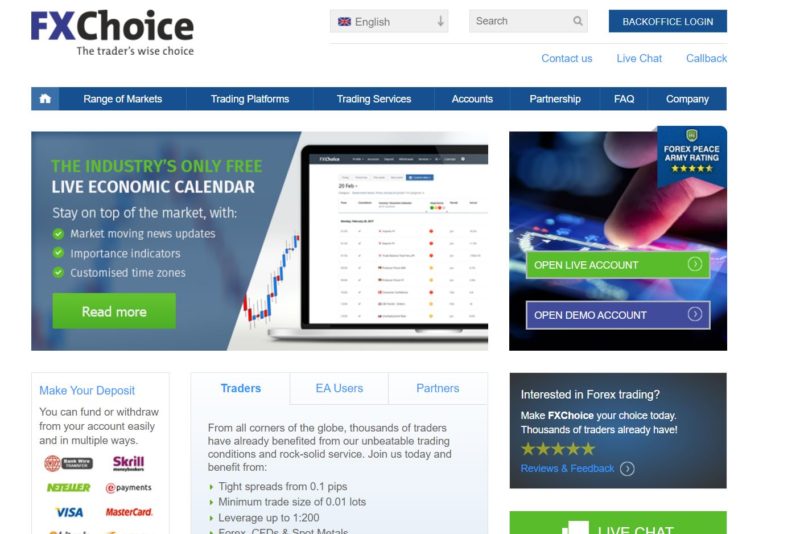
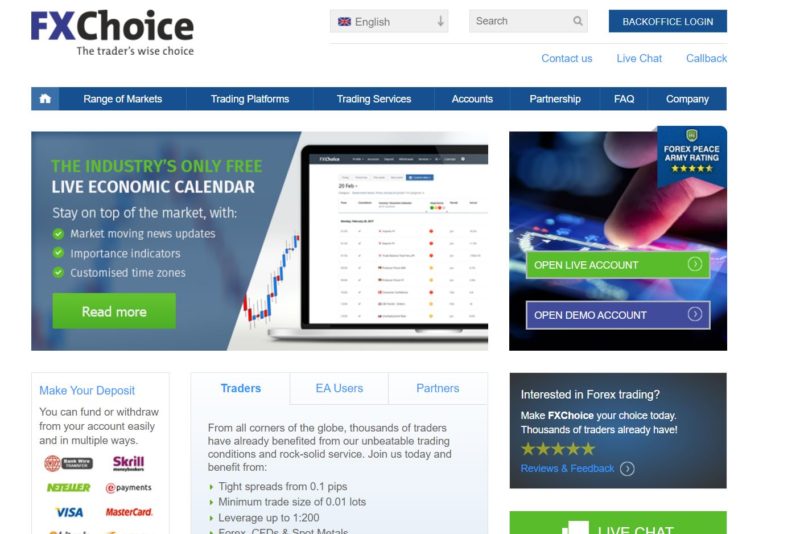
In our FXChoice review, we noticed that to avoid additional charges, it is advisable to deposit and withdraw funds in the same currency as the one set as your account’s base currency.
FXChoice welcome bonus
FXChoice offers its clients a 15% welcome bonus on their first deposit with the broker. To qualify for the bonus, you should open an account through one of their affiliates (clients who use the ‘Refer-and-Earn Plan’ program) and make an initial deposit of more than $100.
The maximum bonus that a client can get is $5000.
In addition to the welcome bonus for new clients, FXchoice also offers its existing clients a bonus through their ‘Refer-and-Earn Plan’ program. Existing traders can earn up to $250 when they refer a friend to open and fund a trading account with FXchoice. The referral (person referred to open an account) in return qualifies for the 15% bonus.
Withdrawal
The available withdrawal options at FXChoice include Methods: Skrill, bank transfer, Neteller, Bitcoin (BTC), Bitcoin Cash (BCH), Litecoin, Ethereum, Ripple, Tether, FasaPay, Perfect Money, Vload, Sticpay, airtm, and ADVcash.
FXChoice takes 24 hours to process withdrawal requests.
We also found out some of the withdrawal options available at FXChoice have small fee charges.
Contacts
To contact FXChoice customer care services, clients can use the Callback, Livechat, or LiveHelpNow options.
In case it is a common issue, clients can use the FAQ area to try and get a solution.


